Account Settings
This page explains how to configure account settings in Traefik Hub.
Introduction
You can view your account information and theme preferences in the dashboard.
To adjust the settings, select the User icon on the top left in the Hub dashboard.
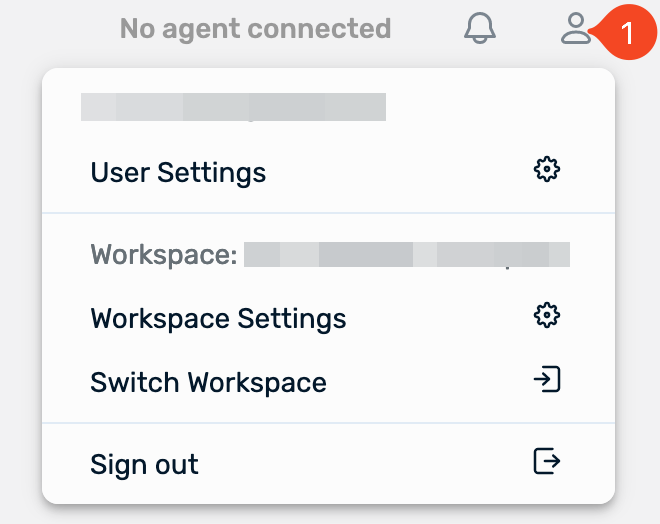
Account Basics
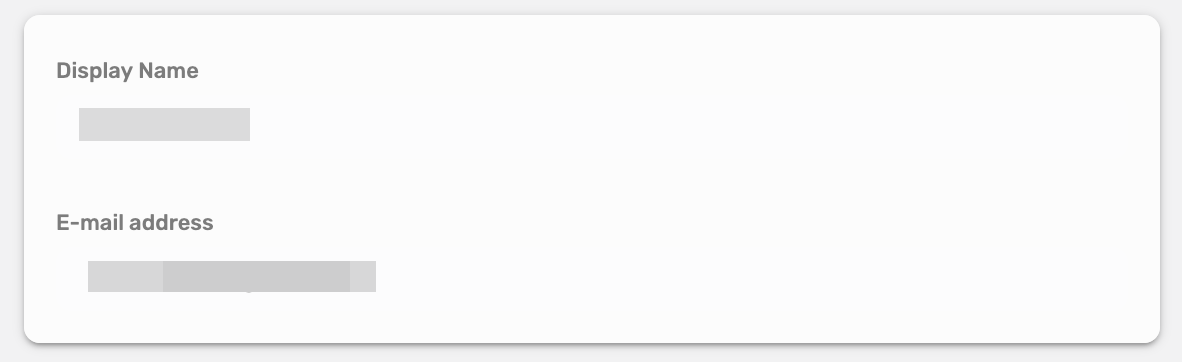
These settings are read-only.
To update them, please contact your assigned sales engineer.
Preferences
Configure Theme Preference
A theme specifies the visual appearance of the dashboard. Theme preferences allow you to change the look and feel to match your visual and accessibility requirements.
The list of available themes includes Light, Dark, and OS preferences.
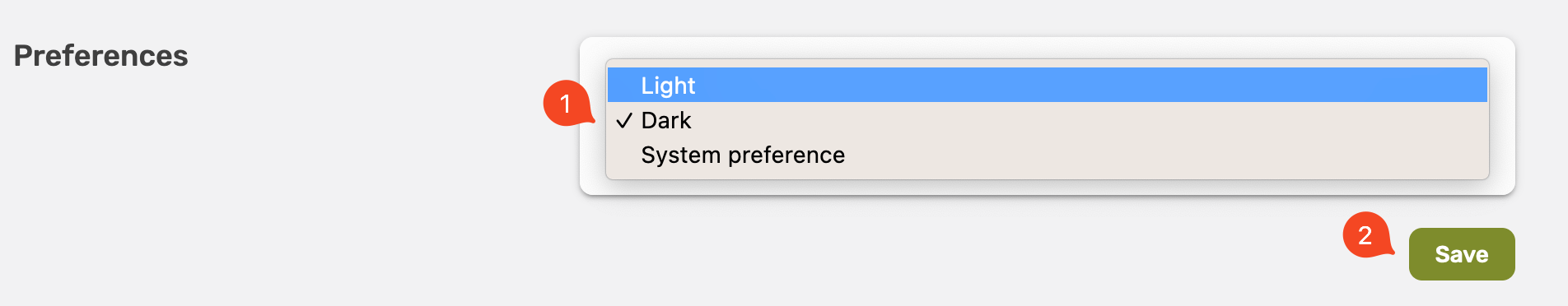
Select the theme of your choice and select Save.