Installation
Install and configure Traefik Hub.
Before You Begin
It is recommended that you have a basic understanding of Kubernetes. You should have access to a working Kubernetes cluster, either on a cloud provider or on your own infrastructure.
Please make sure that you have the following:
- Kubectl
- Helm v3
- Checked the documentation about networking details to make sure that the Traefik Hub agent can communicate with Traefik Hub.
To install Traefik Hub, go to the Traefik Hub Dashboard.
When working on a new setup, the welcome page will invite you to Create my first Traefik Hub Gateway as shown below.
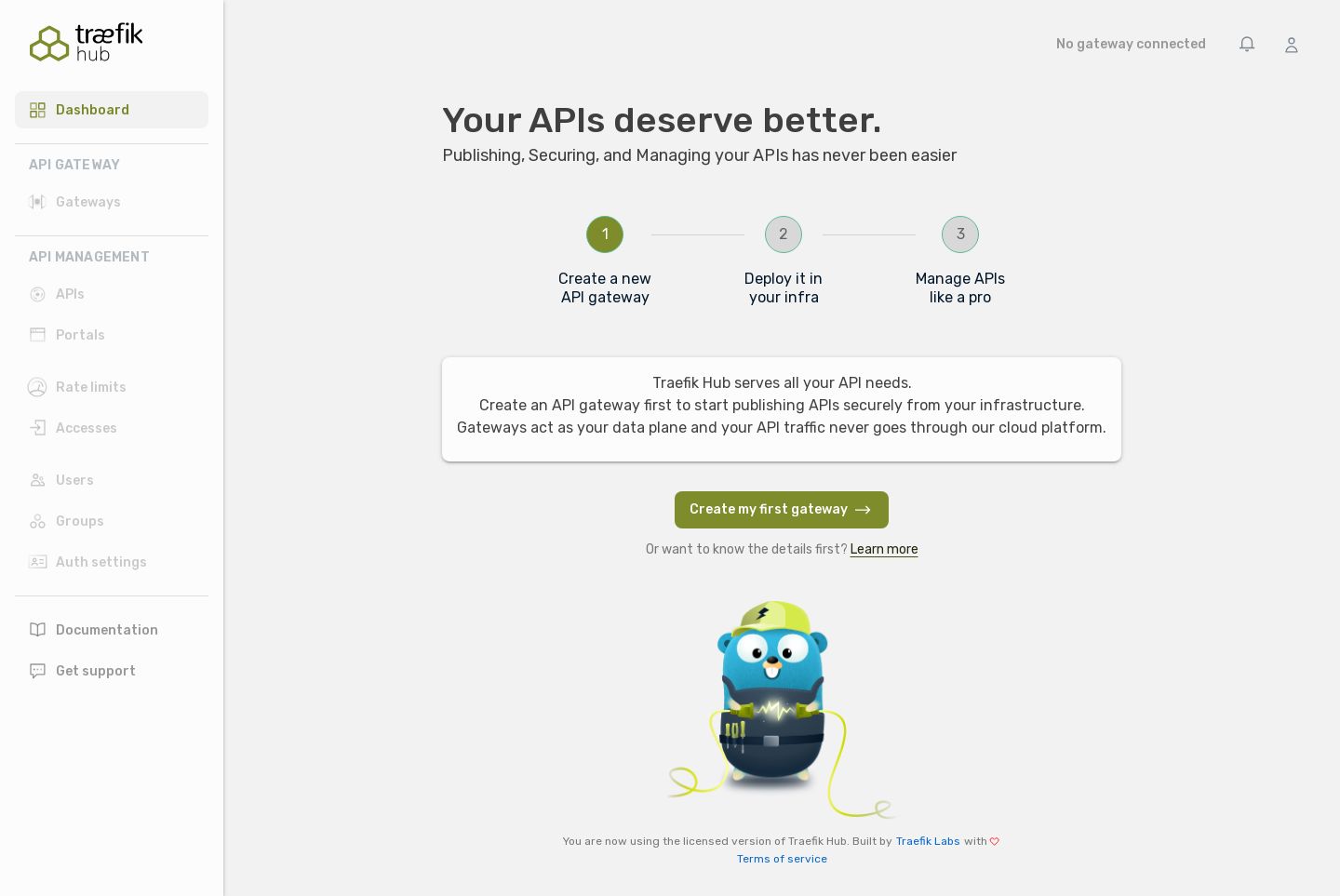
This screen allows you to set the Traefik Hub Gateway name.
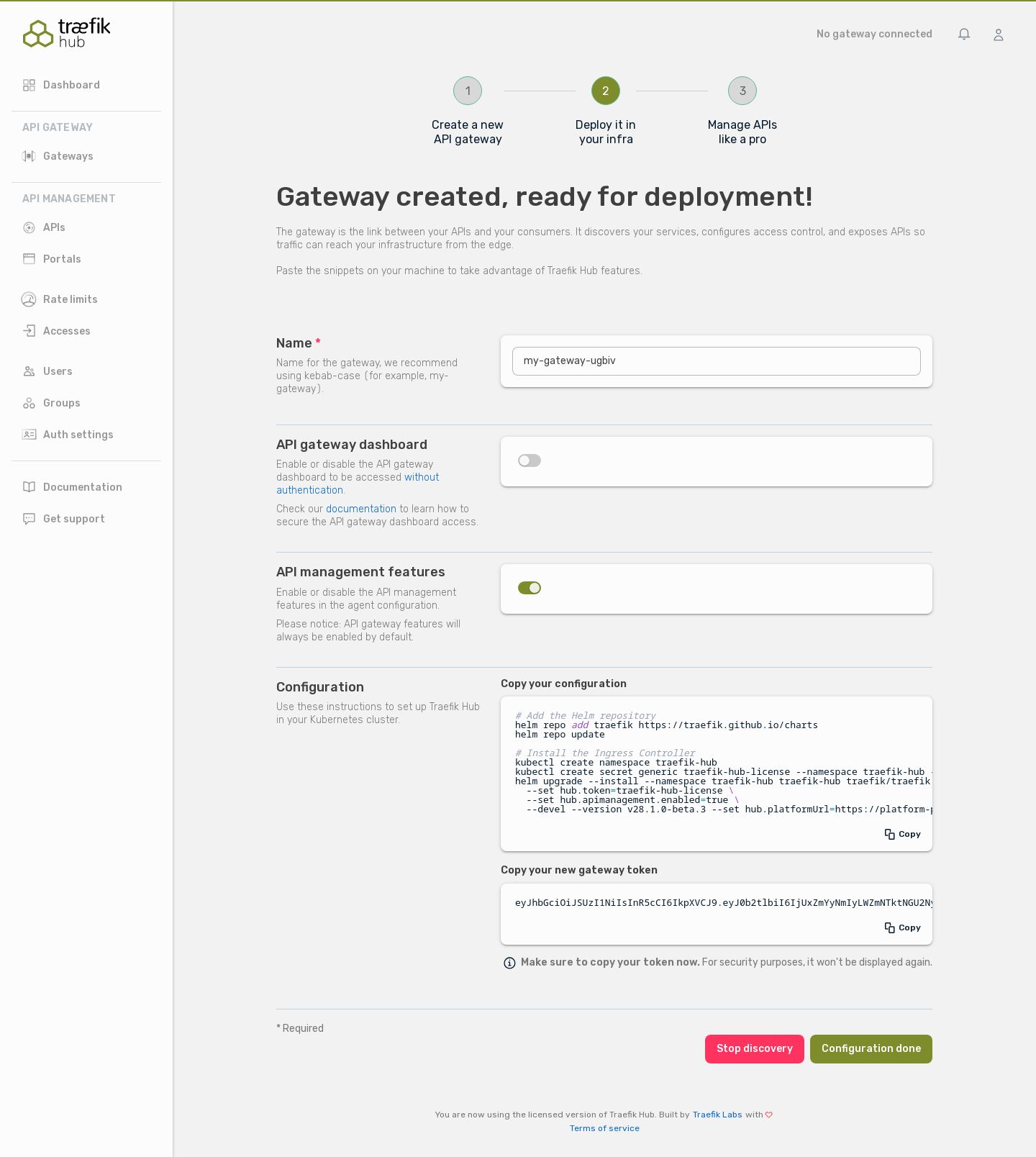
Copy and paste the instructions provided and run them on your cluster. This will install Traefik Hub Gateway.
We recommend you save the token provided for future reference. If you lose this token, you won't be able to recover it and will need to go through a new installation process.
Select Configuration Done. Traefik Hub will then detect your newly installed agent.
For adjusting the default configuration, please refer to the values files of the Chart.
Even if you can scale the number of replicas, it is not possible to deploy many different Traefik Hub Gateways on the same cluster.
The Traefik Helm Chart is open source. Contributors are welcome!